Abstract: Airwheel S8, rolled out in March 2016 inherits the design of S6, the first electric scooter with dual ride mode. How to install and ride Airwheel S8 is to be solved in the following passage.
Based on S6, Airwheel S8 sitting posture self-balancing scooter has made some upgrades, like the 10inch wheels, C shaped operating rod as well as the smart App etc. However, the first problem needing to deal with is how to install it.
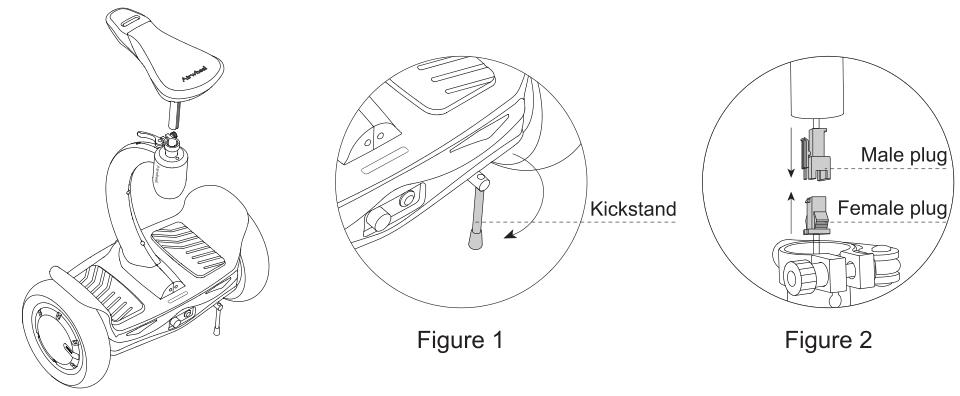
Take out the body of Airwheel S8 mini electric scooter, unfold the arm-brace (see Figure 1); take out the seat cushion, align the male plug in the seat cushion with the female plug in the supporting rod (see Figure 2) and buckle in the button placement.
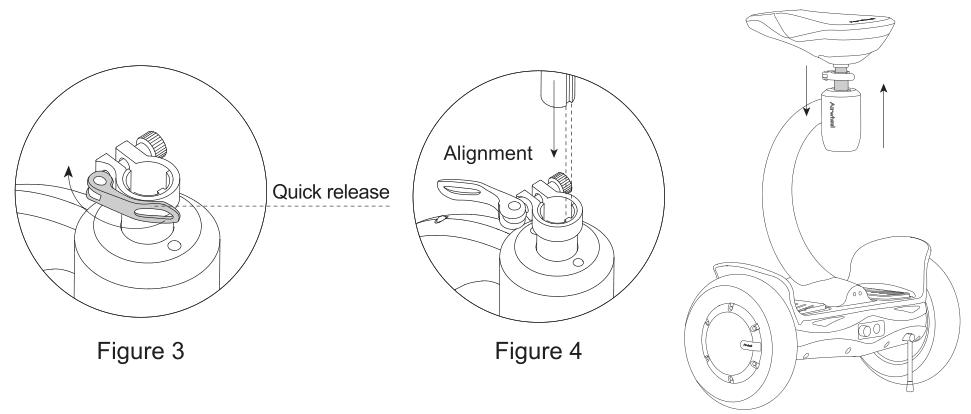
Open the quick-release on the supporting rod (see Figure 3), align the groove in the seat cushion with the convex slot in the supporting rod (see Figure 4), and fasten the quick-release. When adjust height, open the quick-release first and adjust the seat cushion to the proper height and then fasten the quick-release.
After the complement of the installation, riders may cannot help to learn Airwheel S8. Here are some tips: 1. please wear protective gears. 2. Have a safety check: For initial use, please open phone Bluetooth to connect the Airwheel App to check current electricity and to realize App fault self-diagnosis. Then you can unfold the arm-brace, open power switch and press “A” key in the remote control to ride it. For first timers, they are suggested to adjust the speed into low gear via the App, in a bid to keep safe.
.jpg)
Of course, practice in sitting posture first. One foot steps on the board and a click sound will be heard to start the built-in self-balancing system. When you are skilled in riding S8 mini electric scooter in sitting posture, you can try standing posture in the same steps. To turn, you need to grip the saddle with knees to turn
Beginners need to control speed, especially in turning. Even though S8 self-balancing electric scooter is safe enough, riders may fall down due to overly leaning forward or backward.